
Run AI on Your Laptop
You can run ChatGPT-quality AI completely offline on your laptop. Your data never leaves your device.
Chat with documents privately without sending data anywhere. Full AI capabilities, zero cloud dependency.
Available for Windows and macOS
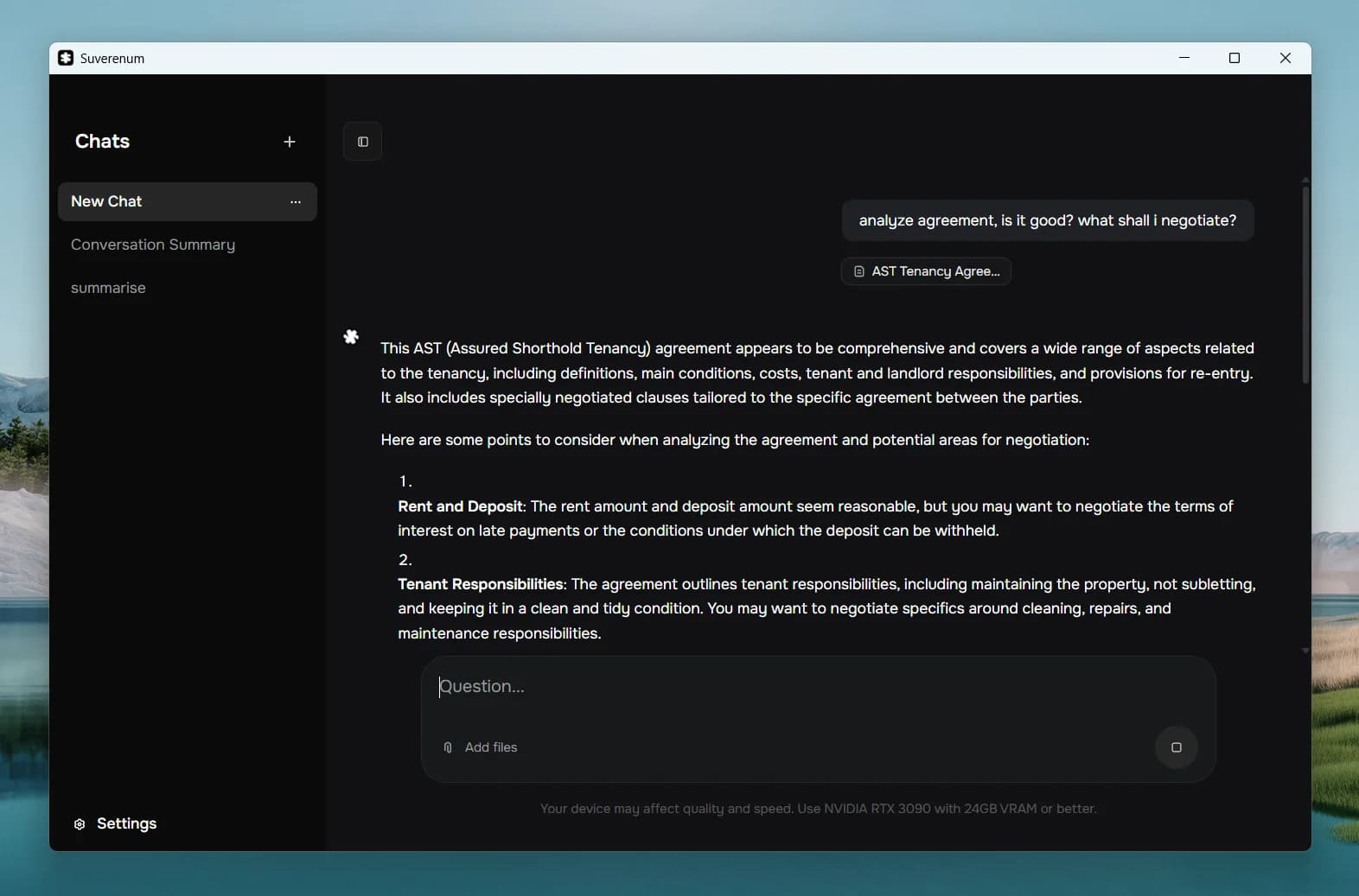
Works right away
Explore privacy, local AI and why your data should stay yours

You can run ChatGPT-quality AI completely offline on your laptop. Your data never leaves your device.

Apple claims that AI is just an imitation of thinking. Provocation or pure truth? Breaking down reasoning models in 10 min
Local AI runs entirely on your device instead of in the cloud. Your data never leaves your computer and you don't need internet to use it.
Don't worry, we set everything up automatically, leaving all the technical jargon and details behind the scenes.
No. Since the AI runs on your computer, no company can access your chats or documents. Nothing gets sent to external servers.
Some phones can theoretically run local AI, but computers work best. Suverenum runs on Mac and Windows, with Linux coming soon.
Download Suverenum, open it and start chatting with your documents. Setup takes seconds and requires no technical knowledge.
Most modern computers work fine. For optimal performance, we recommend Apple M4 Max with 48GB RAM or NVIDIA RTX 3090 with 24GB VRAM.
Ask questions about your documents, search across multiple files and understand complex information quickly. Perfect for work documents and personal files.
Suverenum is free to download and use.
Local models are highly capable for document work and everyday tasks. They excel at privacy-sensitive work where you can't use cloud services.
Yes. Everything runs on your device with no internet connection required. Your documents and conversations never get uploaded anywhere.

Humans are nature's most wonderful creation
Technology should enhance, not replace
Hear about latest features and news from Suverenum team